Curtain MonGuard
Prevent data leaks caused by unauthorized screen sharing or recordings

Curtain MonGuard is a powerful tool for enhancing data security by preventing unauthorized screen captures. With the rise of remote work, protecting sensitive information is crucial. Curtain MonGuard protects against unauthorized sharing by adding visible watermarks with user information to the screen. These watermarks appear in full-screen mode or specific applications. Supporting over 500 applications and allowing customizable watermark content, it helps trace potential data leaks, adding an extra layer of security for organizations.
Features
Full-Screen Watermark
The full-screen watermark feature allows you to display a watermark on users’ screens throughout the entire desktop. This watermark can include user details such as the computer name, username, IP address, etc. for comprehensive data protection.
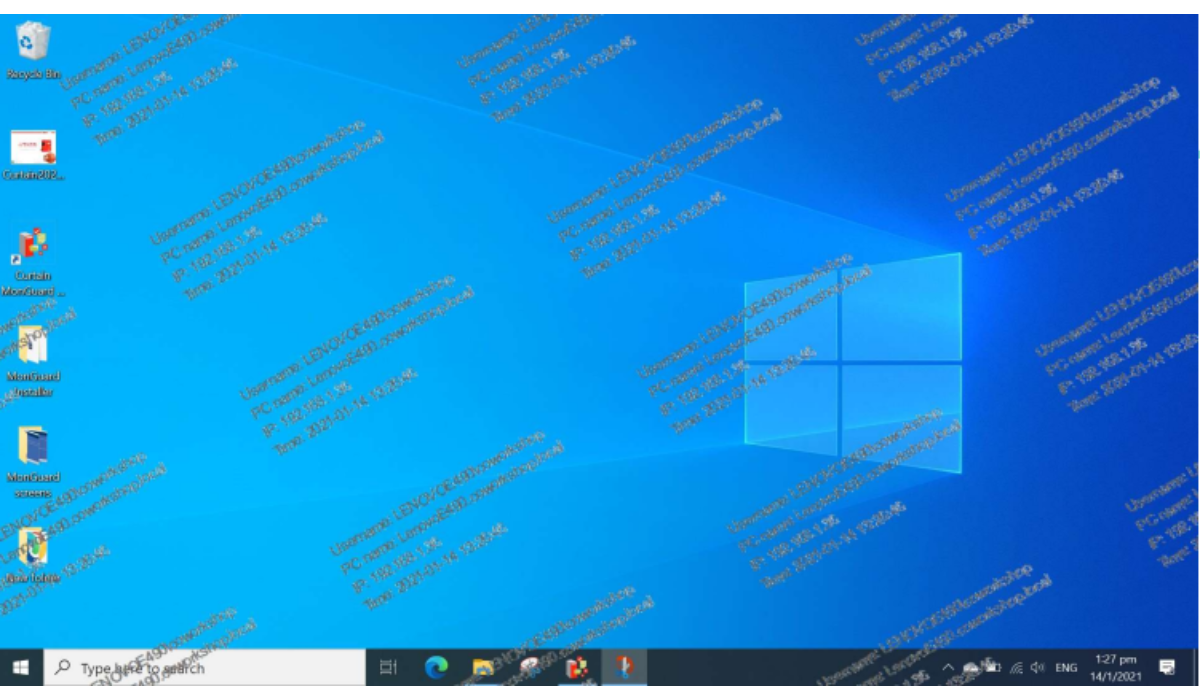
Application Watermark
The Application Screen Watermark feature allows you to display a watermark on specific applications, but not on the entire desktop. This gives you more flexibility to protect sensitive information within particular applications, without affecting other applications that may not require the same level of security.
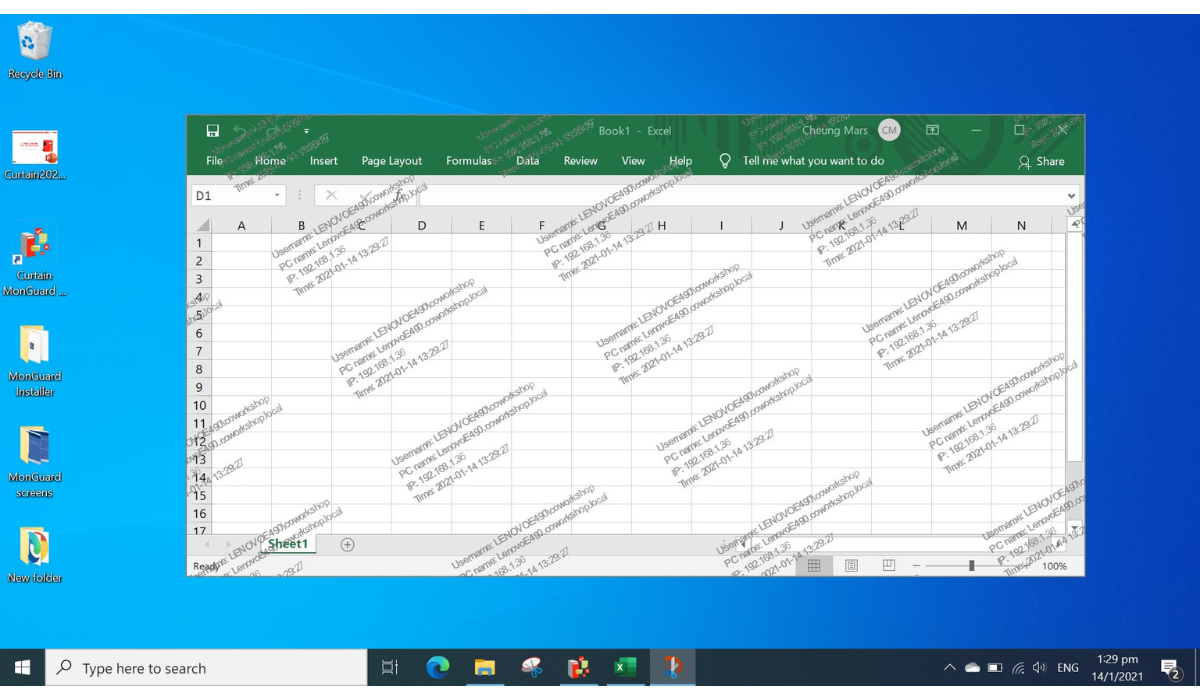
Customized Content
MonGuard allows administrators to customize the watermark content to include specific information, such as date, time, username, hostname, IP address, etc*. You can also set the design of color, font, size, spacing, display mode, or angle that suits your organization’s style.
By customizing the watermark content, administrators can create a more secure and traceable environment, making identifying potential leaks and unauthorized access easier.
* The username and IP address options are only available for the paid version.

Unified Management
The centralized management console allows administrators to efficiently manage and monitor the security settings across all devices within an organization.
This centralized console streamlines policy configuration. Administrators can create and deploy security policies, such as watermarking rules and password requirements, to all devices from a single location, ensuring consistent security standards across the organization.
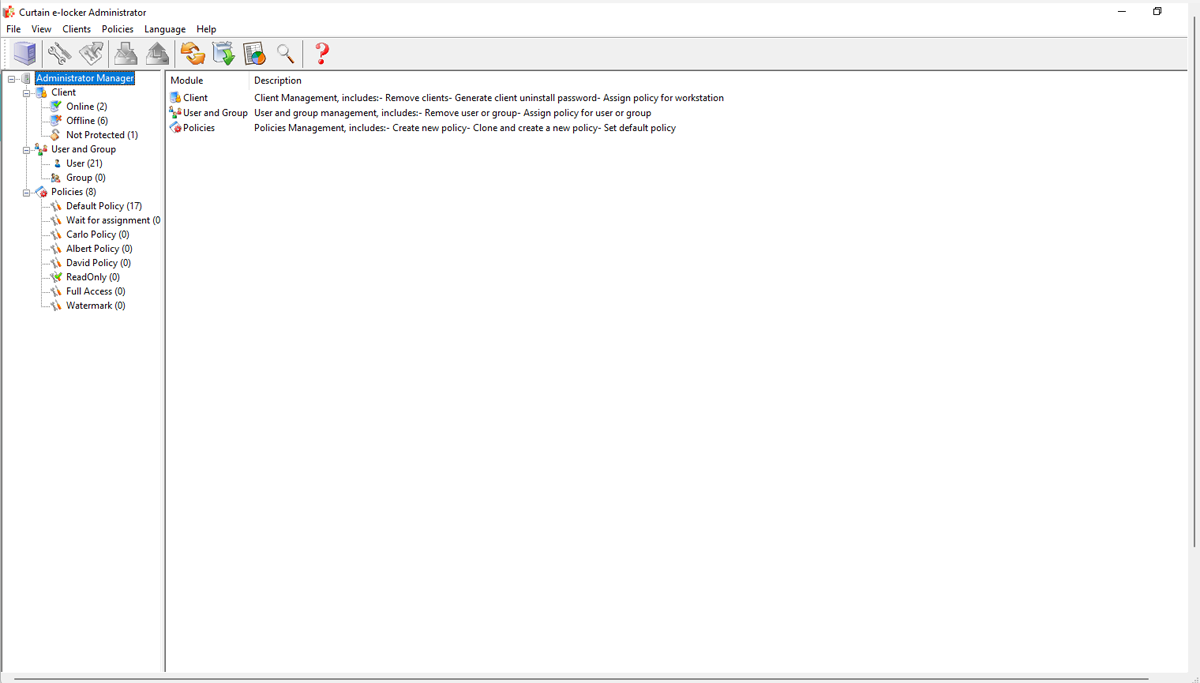
Password-protected Uninstallation*
This security feature of password-protected uninstallation adds an extra layer of protection to your software. A specific password is required before the uninstallation process can begin.
This feature is particularly useful for organizations that want to prevent unauthorized removal of critical software. Adding this password requirement significantly reduces the risk of accidental or malicious uninstallation.
*For paid version only.
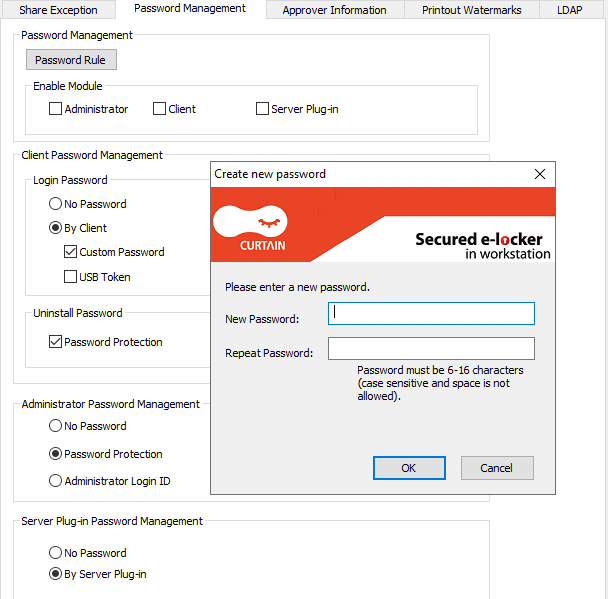
Simple Deployment with Active Directory and LDAP Integration
Curtain MonGuard supports simple deployment with both Active Directory and LDAP directory services, providing a unified and efficient approach to managing user provisioning.
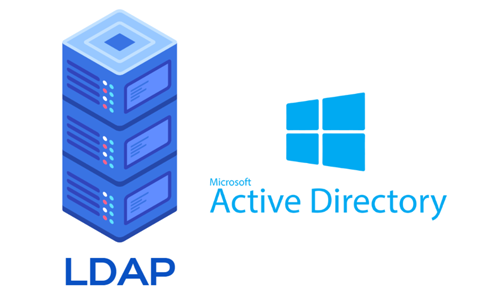
Technical Support and Software Update*
For comprehensive support services, consider upgrading to our paid version. Our dedicated support team is here to assist you, ensuring your questions and concerns are addressed efficiently.
Our regular software updates also enhance performance, fix issues, and expand compatibility with new software and applications, providing you with a seamless and secure experience.
*For paid version only.

Benefits

Enhanced Security
Prevent unauthorized screenshots, ensuring your data remains confidential.
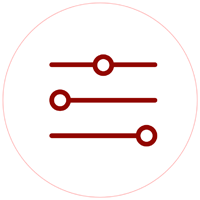
Customizable Protection
Tailor watermarks based on your organization’s security policies and user roles.

Compliance Support
Meet regulatory requirements by ensuring sensitive information is always marked and protected.
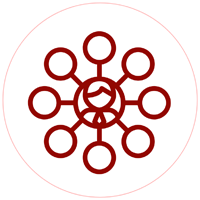
Centralized Control
Simplify management with centralized administration, allowing easy policy updates and monitoring.

Increased Accountability
Track and deter potential data leaks by embedding user-specific information within the watermark.

Scalability
Supports a wide range of applications and users, making it suitable for organizations of all sizes.
Use Cases
Internal Compliance Audits
Ensure audit transparency by using watermarks to track and log access to sensitive financial, legal, or regulatory documents.
The display of a dynamic watermark on your screen that contains user information like date, time, computer name, username and IP address* allows auditors to identify when and who accessed sensitive documents easily.
Also, the constant presence of a watermark on the screen serves as a visual deterrent, reminding users of data security policies and discouraging unauthorized access or sharing of sensitive information.
* The username and IP address options are only available for the paid version.

CCTV Footage Protection
CCTV footage is a valuable asset for businesses and organizations, providing crucial evidence in case of security incidents, legal investigations, or insurance claims. However, unauthorized access to and recording of this footage can compromise investigations, jeopardize security, and expose sensitive information.
Curtain MonGuard overlays a dynamic watermark on the screen to prevent unauthorized screen captures and recording. The watermark acts as a visual deterrent that effectively discourages unauthorized actions. It is a simple and cost-effective solution to safeguard valuable CCTV footage.

Training and Presentations
Curtain MonGuard safeguards your valuable content by preventing unauthorized recording and sharing. It ensures that sensitive information, such as proprietary data, intellectual property, or confidential presentations, remains protected by overlaying a dynamic watermark on your screen. This simple yet effective solution helps deter unauthorized access, maintains compliance with data privacy regulations, and simplifies monitoring user activity.

Social Media Protection
Prevent sensitive information from leaking to social media with Curtain MonGuard. By watermarking employee screens, you can deter unauthorized sharing and track the source of leaks. This simple yet effective solution helps protect your business secrets and safeguard your brand reputation.

Confidential Document Review
Curtain MonGuard offers seamless protection for sensitive information across various industries. Safeguard your organization’s critical assets, whether they’re confidential financial data during M&A deals, patient records in healthcare, or proprietary software code in tech. By watermarking screens and tracking user activity, Curtain MonGuard ensures data integrity and prevents unauthorized sharing.


Complementary Solutions
MonGuard is just one piece of the puzzle for comprehensive data protection. Enhance your security suite with these powerful, complementary solutions:
Curtain LogTrace – File Activity Monitoring
Track and monitor every action on your sensitive files with LogTrace. From accessing, editing, and sharing to printing, LogTrace provides detailed insights and alerts to keep your data secure.
Key Benefits:
- Real-time file activity tracking
- Comprehensive audit trails
- Easy integration with MonGuard
Discover more about LogTrace → Visit LogTrace.com

Curtain e-locker – Data Loss Prevention
Protect your sensitive data from unauthorized access with Curtain e-locker. This powerful solution ensures your information is securely encrypted and only accessible to authorized users.
Key Benefits:
- Zone based data loss prevention
- Granular access control
- Seamless integration with MonGuard and LogTrace
Learn how e-locker DLP safeguards your data → Visit optimatech.co.nz/curtain-e-locker/

