How to open port 24821 and 24822 in Windows Firewall for Curtain Lite Admin?
If Windows Firewall is enabled, please open port 24821 for Curtain Lite Admin and Curtain Lite Client.
For Windows 2008/2012/2016/2019/2022/Vista/Win 7/Win 8/Win 10/Win 11, please add the rules for Curtain Lite Admin as below:
- inbound rule of 24821 port of TCP
- inbound rule of 24821 port of UDP
- outbound rule of 24822 port of TCP
- outbound rule of 24822 port of UDP
For Windows 2003 and XP, set the port exception as below:
- 24821 port of TCP
- 24821 port of UDP
- 24822 port of TCP
- 24822 port of UDP
For Windows 2008/2012/2016/2019/2022/Vista/Win 7/Win 8/Win 10/Win 11, please add the rules for Curtain Lite Client as below:
- outbound rules of 24821 port of TCP
- outbound rules of 24821 port of UDP
- inbound rules of 24822 port of TCP
- inbound rules of 24822 port of UDP
For Windows 2003 and XP, set the port exception as below:
- 24821 port of TCP
- 24821 port of UDP
- 24822 port of TCP
- 24822 port of UDP
Steps to add rules for Windows 2008/2012/2016/2019/2022/Vista/Win 7/Win 8/Win 10/Win 11:
1. Select “My Computer” and right click to select “Manage”
Then, Server Manager will be shown.
2. In Server Manager, select “Inbound Rules” as below picture and right click to select “New Rule…”
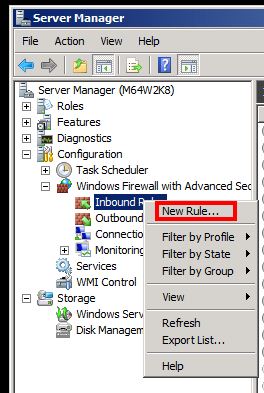
3. New Inbound Rule Wizard is shown as below, choose Port and click Next.
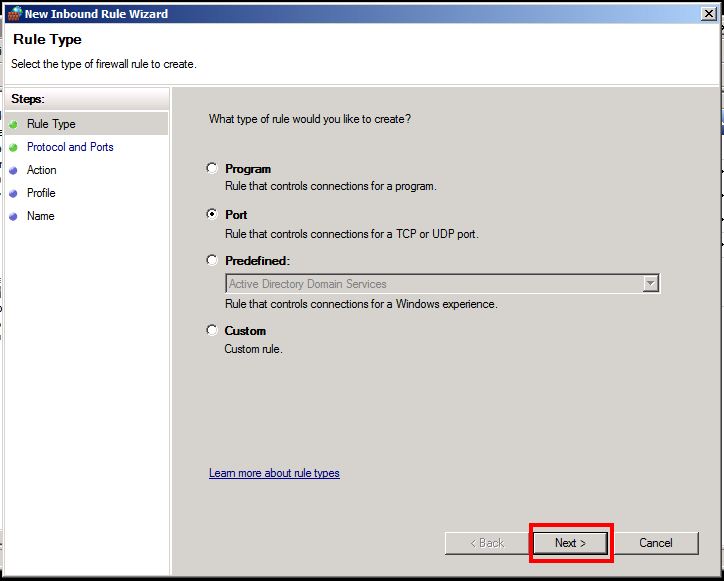
4. This rule applies to TCP and enter “24821” in Specific local ports, and click Next.
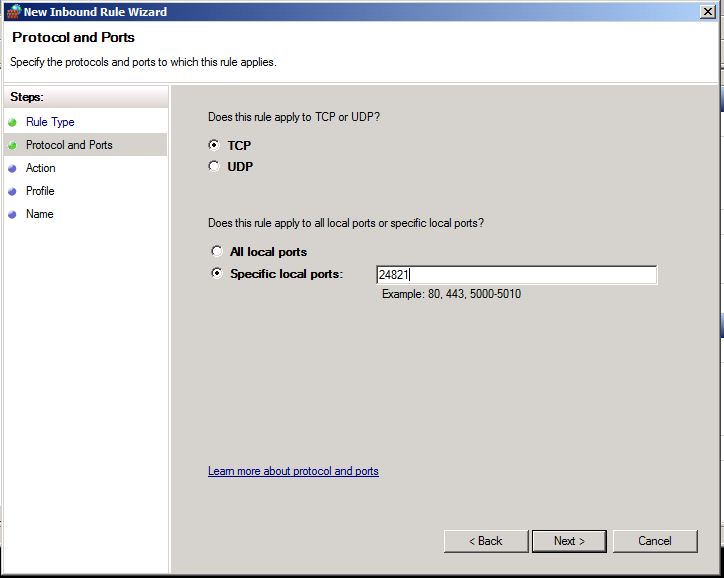
5. Select “Allow the connection”, and click Next.
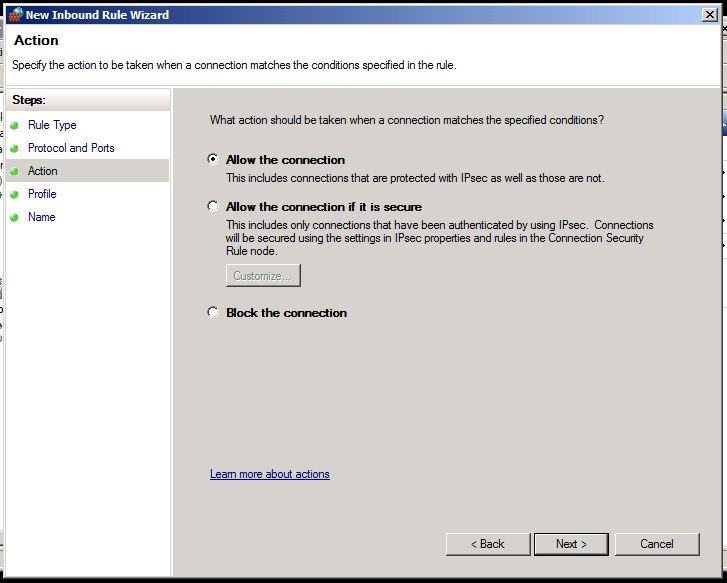
6. Check all as shown below (i.e. “Domain”, “Private”, and “Public”) and click Next.
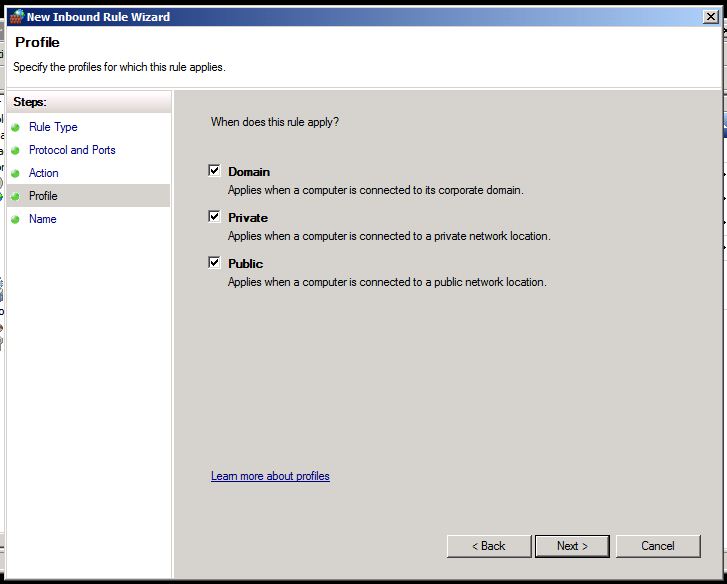
7. Enter “curtain” for the name of this rule, and click Finish.
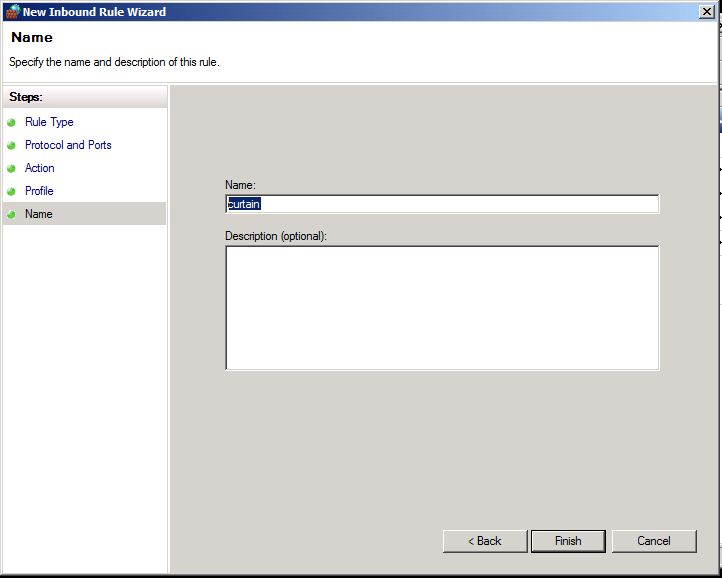
8. A new inbound rule named “curtain” is created successfully.
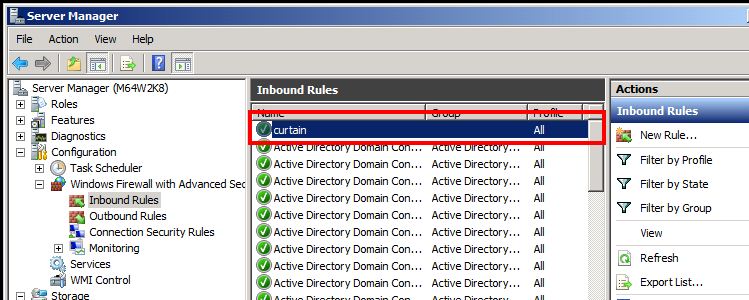
Please according to the above steps, to add more rules for:
- inbound rule of 24821 port of UDP
- outbound rule of 24822 port of TCP
- outbound rule of 24822 port of UDP
- outbound rules of 24821 port of TCP (Curtain Lite Client)
- outbound rules of 24821 port of UDP (Curtain Lite Client)
- inbound rules of 24822 port of TCP (Curtain Lite Client)
- inbound rules of 24822 port of UDP (Curtain Lite Client)
P.S. To create outbound rule, select “Outbound Rules” and right click to select “New Rule…”
Steps to set Port Exception for Windows 2003 and XP:
1. Click “Add Port…” button in Control Panel > Windows Firewall > Exceptions
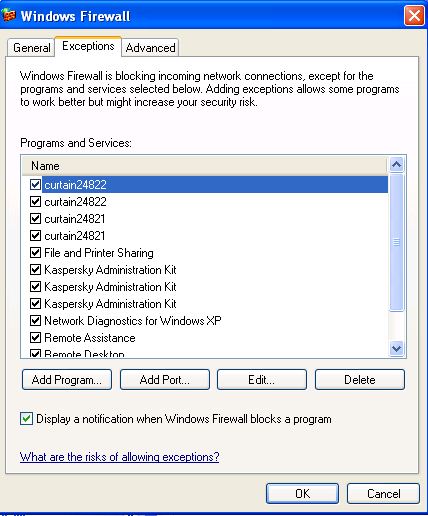
2. Enter 24821 and select TCP. Then, enter a name for this exception and click OK.
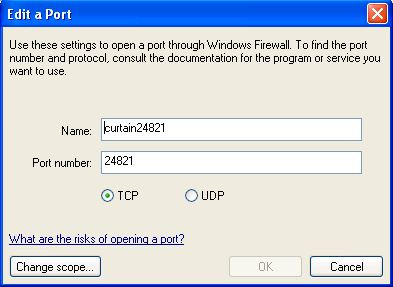
Please according to the above steps, to add more exceptions for:
- 24821 port of UDP
- 24822 port of TCP
- 24822 port of UDP
- 24821 port of TCP (Curtain Lite Client)
- 24821 port of UDP (Curtain Lite Client)
- 24822 port of TCP (Curtain Lite Client)
- 24822 port of UDP (Curtain Lite Client)




